
Making Your Life Easier
We’re always working hard to make your Appenate experience easier. This month, we’ve released a few improvements that we hope will accomplish this goal.
We’re hosting a live webinar on these updates too – book your slot at the end of this post.
Without further ado, here are some of the things we’ve done at Appenate lately…
1. Keyboard Shortcuts
When you’re charging through a heavy work-load, every second is valuable. Which is why keyboard shortcuts are a necessity if you’re serious about saving time.
We’ve added a range of shortcuts you can start using right away, and we hope they shave minutes off your workload – so you can further justify that well-deserved coffee break every day.
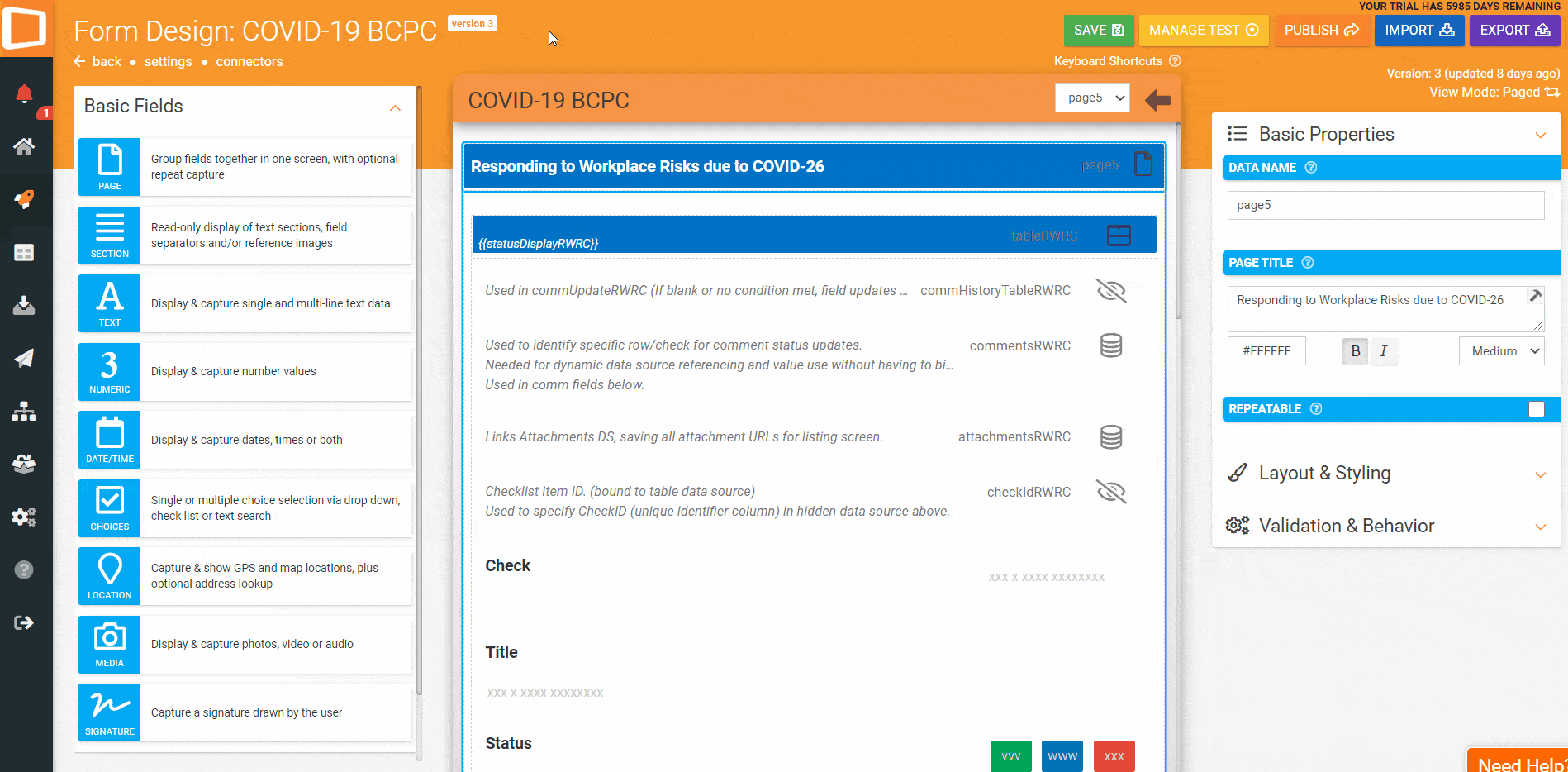
2. Drag & Drop Improvements & Placement Indicator
While we’ve always been proud of our Drag & Drop app builder, it’s been… temperamental… in the past.
Not anymore. Now you’ll see exactly where the field will slot in before you drop it, giving you more visual guidance and avoiding the frustrations of the past.

3. Up & Down Arrows
In case you’re not in the mood for drag and drop – or just have to move a field by one space, the new arrows we’ve added to the fields will be especially useful…
A simple click will move your field with perfect precision.

4. Designer Comments
Ever looked at a form someone else designed, and couldn’t comprehend what that individual was thinking?
That’s why we’ve added comments – so you can remove the brain gymnastics involved in figuring out what the thoughts behind a certain field is.

5. Formula Validation
Wasn’t it frustrating how you had to exit the formula builder to hit the save button – and only then get an error message on your formula?
Yeah, we’ve fixed that. Now you can validate your formulas within the builder with our new validate button. Here’s what it looks like.

Namaqualand Progress
The Namaqualand update has been going very well 😎. These features are already live:
- Contactless Signatures
- Salesforce Connectors
- Egnyte Connector
- Custom naming of files captured in forms
- Trash
- Environments API endpoint for use by Enterprise Toolkit customers
- Custom WaaS side menu
- “All to complete” Tasks
For more info, simply click the feature you’d like to learn more about to see the knowledgebase article (where available) – or attend the webinar (book below) to see all of these in action.
Contactless Signatures is our pride and joy for this update – check out the dedicated page, blog post or feature showcase.
Book Your Slot
From here, we’re keeping the focus on finishing off our Namaqualand update in full. Though we’re already making notes for the next update.
So if you have any suggestions that you’d like us to consider please don’t hesitate to get in touch. We’d love to hear from you.
And finally, if you’d like to reserve your spot in the upcoming webinar – where we’ll take a more detailed look at all these features – book your slot below for Wednesday, 9 September, 2020.
