
Named in honour of our Argentinian team; here’s what’s planned for this update. 💪
REST Connector For Data Sources
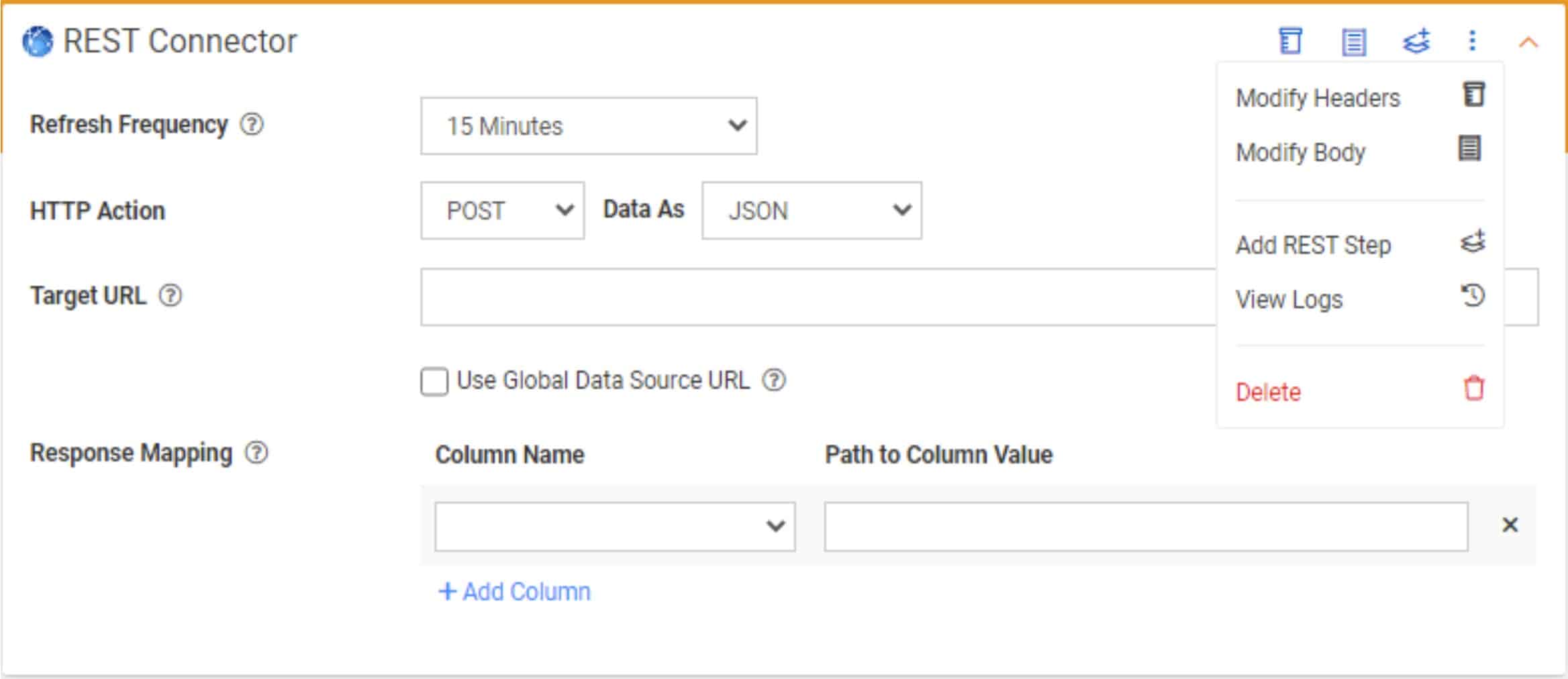
This feature is similar to the existing Form REST Connector – except that it will ingest data rows instead. Thus, allowing you to connect to virtually any web service without having to get developers involved.
The REST Connector will be configured to map JSON/XML in the response to columns in the Data Source.
Multi-Language Support For Forms

When this feature releases, you’ll find a new “toggle language” option in the Form Designer. Change the language and plug in your translations, and your users will see the language they’ve selected in the app.
We’ll also be making these translations accessible via our Excel imports and new Screen API options.
New Platform Status Page

Subscribe via Email, Slack or RSS Feed to be kept up to date.
Check out the page and subscribe here.
New Column Selector For Form Connectors
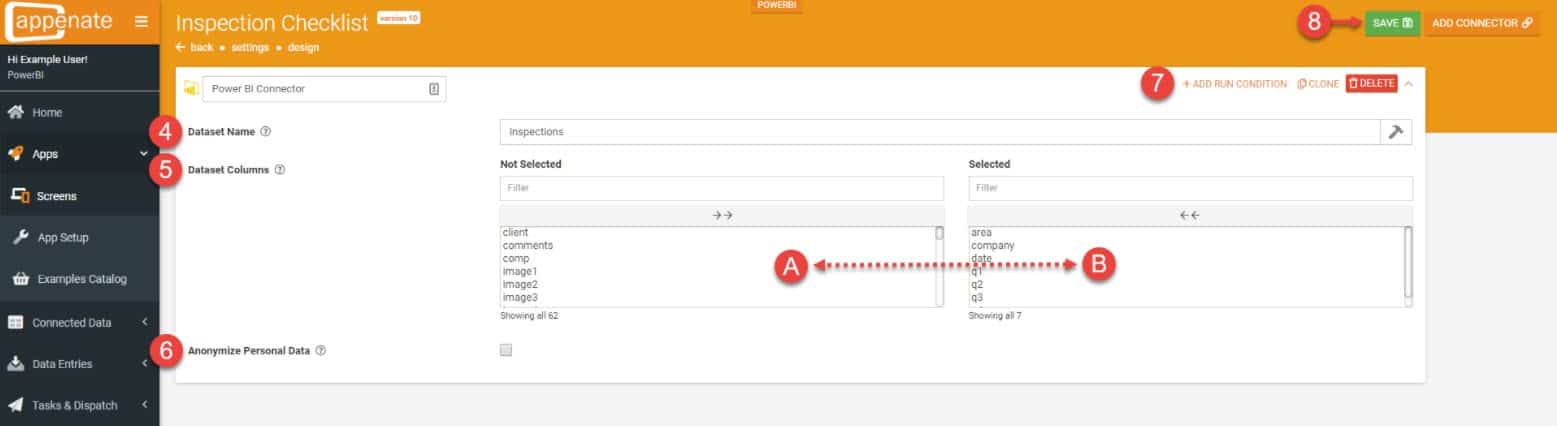
Much like our PowerBI Connector, we now have the ability to define columns for tabular Form Connectors.
Finally, you don’t need to have every single Form field pull through to your tables or sheets!
Send Media Files Only
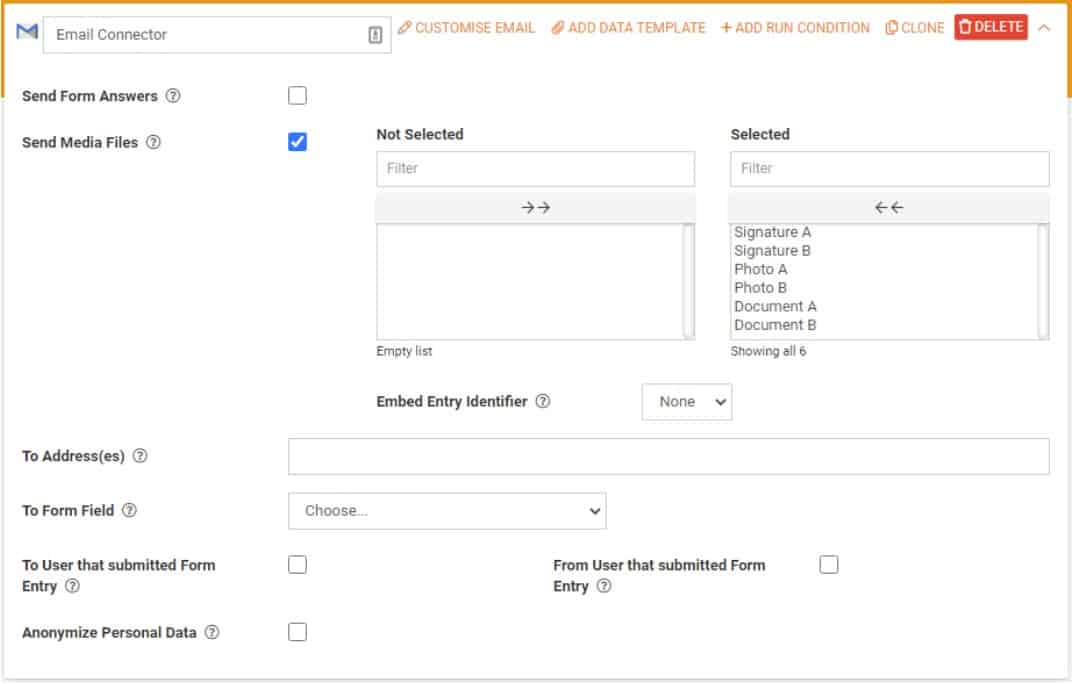
That’s why we’re updating form Connectors to give you the option of sending Form answers or media files – or both.
You’ll even be able to select the individual media files you want to send on.
All of the file-based Connectors will be updated.
Shared Org Level List Of User Metadata
Setting each user’s metadata properties individually seems a bit inefficient, doesn’t it?
That’s why we’re updating the way this is handled. Using this update, you’ll be able to set metadata keys at an organization level, which will then feed through to each user. You can also set a predefined list of values that can be set for that key.
This allows you to standardize the values for users – for example, if you require the title, position and district to be completed, these values will show up on your ‘create user’ page.
Add Comment Function In Formula Builder

Upload iOS Push Tokens On Branding Center
As of February 2021, Apple started enforcing additional authentication for all users when signing into App Store Connect by making two-factor authentication a requirement (see: https://support.apple.com/en-gb/HT204915). This extra layer of security for your Apple ID helps ensure that you’re the only person who can access your account.
This means we have to use the official App Store Connect API, which does not have the same two-factor authentication requirements. This also means we have to use a different form of authentication for setting up push notifications on iOS.
Token-based authentication replaces the old certificate renewal process for push notifications on Apple devices. After this token has been created once, it will never have to be done again for that account.
Please see this knowledgebase article on how to generate a token.
Tasks List Shows Claimed Status Of Task
The Tasks list on the App is useful with its brief reference to tasks – but this can make it difficult for users to know which Tasks have been claimed (when using “First To Claim” functionality).
We’re changing this so that users can see the status on the Task List Page. Statuses include Unclaimed, Assigned, Started, and Overdue.
Once this feature is released, a quick glance will tell users which tasks are in need of attention. Which means no more clicking through each individual task.
Add Multiple Preset Table Rows (Task Templates)
We don’t currently support multiple Table rows as presets when creating a new Task from a Template. That’s going to change.
Once this feature goes live, you’ll be able to create Task Templates that enable you to prepopulate multiple rows in a Table.
A simple example: You have a checklist Form that an inspector is required to fill out as part of the Task. The Form contains a table that requires a comment each from the site workers. We specifically need comments from Bob, John, Joe and Ryan. You’ll now be able to pre-populate their names into a Table as rows. That way, the inspector can see who is required to comment and where he can input this within the Table.
This’ll help ease the burden on users of having to manually enter each line item on a Table and ensure that the correct information is captured. Hereby further optimizing your workflow 😎
Tweaks & Improvements
- Save and send Notes value when Task is reassigned
- Update Filter Bar on Data Feed View
- Show the ‘off’ column from user audits in the /v2/user/search API
- Rename spreadsheet property names
- Add assigned folders to active users Data Source
- Raise an error notice if a Process Step Task is assigned to a non-Premium user
- New built-in Functions available on Web Platform
- Update box tools on Form Connectors
- Branding Center – Parent Menu Option
- Count invited users linked to view audits
- Default user limits for Create Client page
Bug Fixes & Maintenance
- Enable filter by custom Template statuses when a Template is selected
- Scrub hidden/illegal chars in Designer text-based property fields
- Add the standard Date Filter to the Tasks Index page
- Add filter options to Connector paging
- Example app overwrites an existing modified example app
We’ll Keep You Up To Date
That concludes our plans for the El Chaltén release. As always, we’ll keep you updated as we go.
For any questions, you’re more than welcome to contact Customer Success.
