Endless calls, error-ridden paperwork, and needless inefficiency can creep in – unless you switch to the best field service management software for your needs.
Imagine being able to run your teams from a computer – without making calls all day or scanning and sending documents back and forth. You could get quotes signed right there in the field in seconds – and so much more.
What would that mean for you? Reduced fuel costs? Higher productivity? Taking on more clients without hiring extra staff?
If you’d like to explore what your digital, paper-free field solution could look like, this article’s for you. We’ll take you through an entire process and how it’s all possible with mobile forms and Appenate in particular.
Enjoy 🍹
Before You Get Started
Whatever platform you end up choosing, there will most likely be a learning curve. Keep this in mind as you prepare to upgrade your fieldwork process.
It’s a good idea to choose one person within your company to become a Platform Specialist. They can then teach the platform to others within the company.
It’s a big bonus if your chosen person has experience with software. The tech-savvy tend to pick up these platforms a lot faster.
Once you have your go-to person in mind, it’s time to get started.
Find Your Ideal Field Service Management Software
Your first goal in going digital is finding the right platform for your specific business needs. Here’s a guide that’ll help you pick the right solution.
Below you’ll discover how you can turn your entire workflow into a digital process – from the field to the office. However, we do suggest starting small and taking it one process at a time.
Trying to do everything at once will require a huge time commitment from your team.
Most Appenate customers only use bits and pieces of the process outlined below. So consider carefully where you’d get the most value in your business, and start there.
The Quoting Process

This meant they could only provide two quotes per day – if there were no additional delays.
We helped them streamline this process. Their goal was to be able to give a quote in under a minute, and they got close enough that they were happy to continue with Appenate.
Even if your quoting process isn’t all that complicated, it still saves time when compared to paper systems. Think about your own process right now, and compare it to this…
Your field worker prepares the quote on their app. From there, it’s sent to a manager to approve or reject the quote. Once approved, the quote goes straight back to the original phone, where the client can accept and sign the quote right on the app.
How’s that for quick and efficient?
You can even make use of our contactless signature feature while getting the quote signed, to avoid exchanging devices.
Pre-Inspection / Safety Compliance

To achieve this, you’ll need to create templates of your most common tasks.
Let’s imagine you have a mandatory safety inspection that must happen before each job. With Appenate in particular, your quote’s last page can trigger a new Task using the Templates you’ve created. Or you can contain the whole process in one mobile form, and a Process Step sends the form off to the next employee in line.
Safety will get their task (and push notification if needed), meaning they can head out and do their job without waiting for days for a paper stack to arrive.
Your safety inspections can then also be completed on the phone.
You can even store your safety documents and procedures inside some platforms (like Appenate), so your staff can consult this information at any time or place.
Tasks & Work Done
Now the next employee in the process gets their mobile form. They can head out straight away from here, safety approval already in hand and stored securely on the cloud, and get their work done.
Again, they use the app to indicate work done. Once completed to satisfaction, the client can sign off on the job, and the next step in the process kicks off.
Reporting & Invoicing
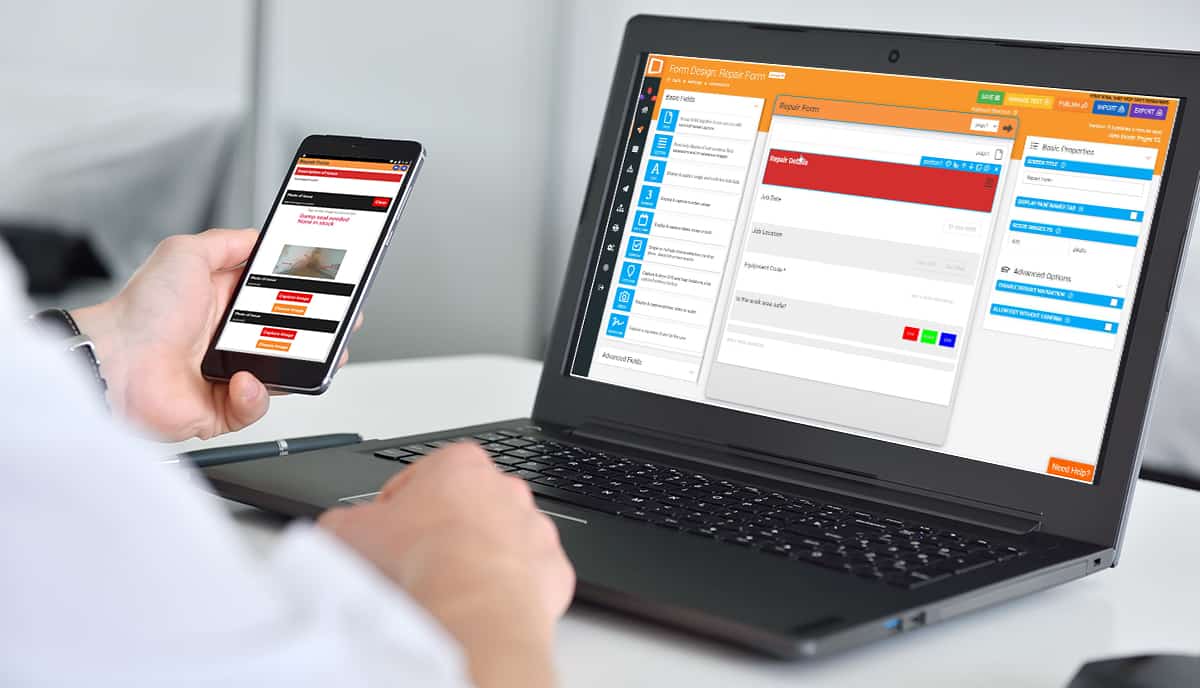
If you’d like to make use of more detailed reports with graphs and such, linking Appenate to an external reporting solution is recommended. We’ll be the first to admit that our reporting capabilities aren’t the best – but if all you need is an excel sheet or word doc, we’ll do. Else we have an integration with PowerBI ready to go.
The same goes for invoicing. If you’re using basic invoicing and manual accounting, a template in Appenate would serve your needs. However, if you’re using accounting software, integrating Appenate by means of an API is the way to go. Don’t worry if you don’t know how – your technical or IT team will be able to help with that.
And if all else fails, we have Solution Providers who would be happy to assist you.
Appenate Or Something Else?
The big advantage of using Appenate is that you can customize your processes to suit you – and even white-label our technology, should the need arise.
Our price point – we’ve heard – is another big plus. Not to mention the outstanding quality of our customer support.
On the other hand, some might not want to go into the level of customization that we offer. In this case, there are other great field management software solutions out there – fixed platforms like Service Titan or Field ProMax.
When weighing up your options and taking demos with various platforms, don’t forget to use and apply this guide.
You could also check out the benefits of adopting a paperless system (as experienced by our clients).
Feel free to leave a comment below and share this piece if you found it useful – best of luck in finding your ideal solution 😊
Finally, if you’d like to give Appenate a spin (and enjoy free training along with your free trial), you can sign up here.

